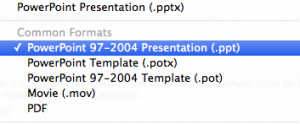I have a love hate relationship with technology. Yes, it allows us to do amazing things, fast and from virtually anywhere. It can also cause serious stress when it lets you down.
As a branding speaker and business consultant, I rely on technology to present ideas and content that educates and inspires my audiences. My presentation software of choice is Power Point and while it has certainly contributed to my success, recently it made me furious.
I’m a MAC user, so this issue may not apply to my PC readers. When I present talks on branding, I insert videos into my Power Point deck. I’ve been doing this for years and by clicking the start arrow button they project sound and display video beautifully.
Then one day I’m in front of 100 people. The video I’ve inserted in my Power Point is a critical part of my program. I tested it the night before and the video worked fine. I arrive early to set everything up. I plug into the venue’s projector and sound system with all of the right adapters, and I think I’m ready to roll.
The host introduces me. I click to move my slides forward anticipating that my cool video will play next. I hit that arrow button that always works and nothing happened. Except my heart rate increases so much, I feel like a heart attack may be next instead of the video playing.
I tried again. The resident IT support showed up and they tried too. Nothing worked.
How could this happen? Who at Microsoft did I piss off? Was it the driver that was tailgating me yesterday that I shot a not so ladylike gesture to, could they have put the technology voodoo curse on me?
I hate to admit this, but I was definitely shaken by this malfunction. I tried to keep my confident persona present and deliver my content. I got through it without shoes being tossed at me, but no doubt this was not one of my finest presentations.
And I hate when that happens.
As soon as I got back to my hotel I called Microsoft support. “How could this happen?” I screamed.
A calm, gentle voice from some place far away replied, Ms. Post please tell me what version of Power Point is this file in?
With the same hair on fire voice, I said, PowerPoint 97-2004
That’s the problem he said. There are bugs in the older version.
Here’s the crazy thing, I have the newest version loaded, but somehow I either opened an old program version to file my new presentation or accidently saved it back.
The lessons here are:
Always work in the latest PowerPoint from Office 2011, the title will end in .pptx, not .ppt.
I also learned that the current version of PowerPoint is not perfect either. Should this issue of can’t play the movie you inserted properly thing happen to you too, be aware that in the Office for MAC 2011 version, sometimes the microsoft.powerpoint.plist gets corrupt.
If you encounter a moment like I did and you are about to potentially deliver a less than killer presentation because of your PowerPoint is not functioning properly, try this.
Just for MACs
1:Quit all the Office Applications
2: Click On GO in your top menu bar
3: Hold the Options key and click Library
4: Select Preferences
5: Look for Com.microsoft.powerpoint.plist and move to the trash
This process will automatically create a new plist Preference, wiping out the corruption and any “ruin a good day” ghosts that were causing you the issues.
In closing, unless you move to planet perfect, technology snafus will happen. Be bigger than them, don’t let them spook you and throw you off your game. Have plan B in your back pocket and do your best!